


⭐⭐⭐⭐⭐
39€
License for one person/company
- ✔️Free update for 1 year
- ❌Commercial use
- ❌Modification
This Mautic plugin allows two-step(2FA) login with Google Authenticator.
Update for Mautic 5 under development
V1.2
✨ Updated to work on Mautic 4.x
V1.1
✨ Updated to work on Mautic 3.x
🎁 Compatible with old versions Mautic 2 and Mautic 3
How to install Google Authenticator in Mautic?
Follow the installation instructions to install this plugin.
Features
- Generation of QR Codes
- Two-step authentication with Google Authenticator
Installation
- Move pluign folder to plugins
- Clear Mautic cache
- Go to "Settings" then "Plugins" and press the button at the top right "Install/update plugins"
- Install the Google Authenticator app on your phone
- Click on the Google Authenticator plugin, scan the QR Code with the app and go to "Features" tab to confirm
Reviews
⭐⭐⭐⭐⭐ February 2024
I am so pleased to have come across this plugin. Given that I am somewhat technically challenged, I am also very grateful to Yohan for the assistance he gave me to get it up and running.
Similars
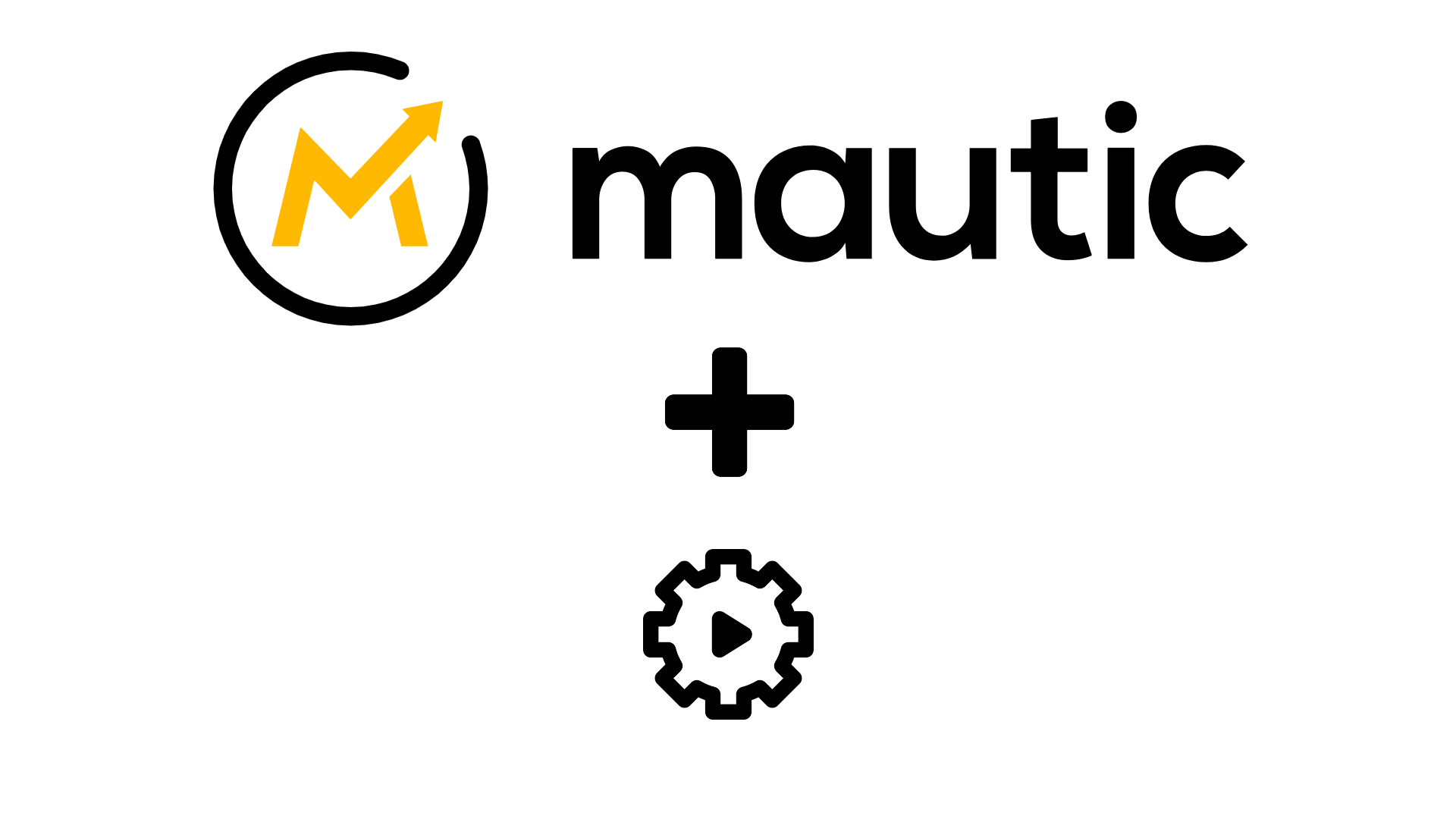
CampaignsBundle - Mautic plugin to add actions buttons to campaigns
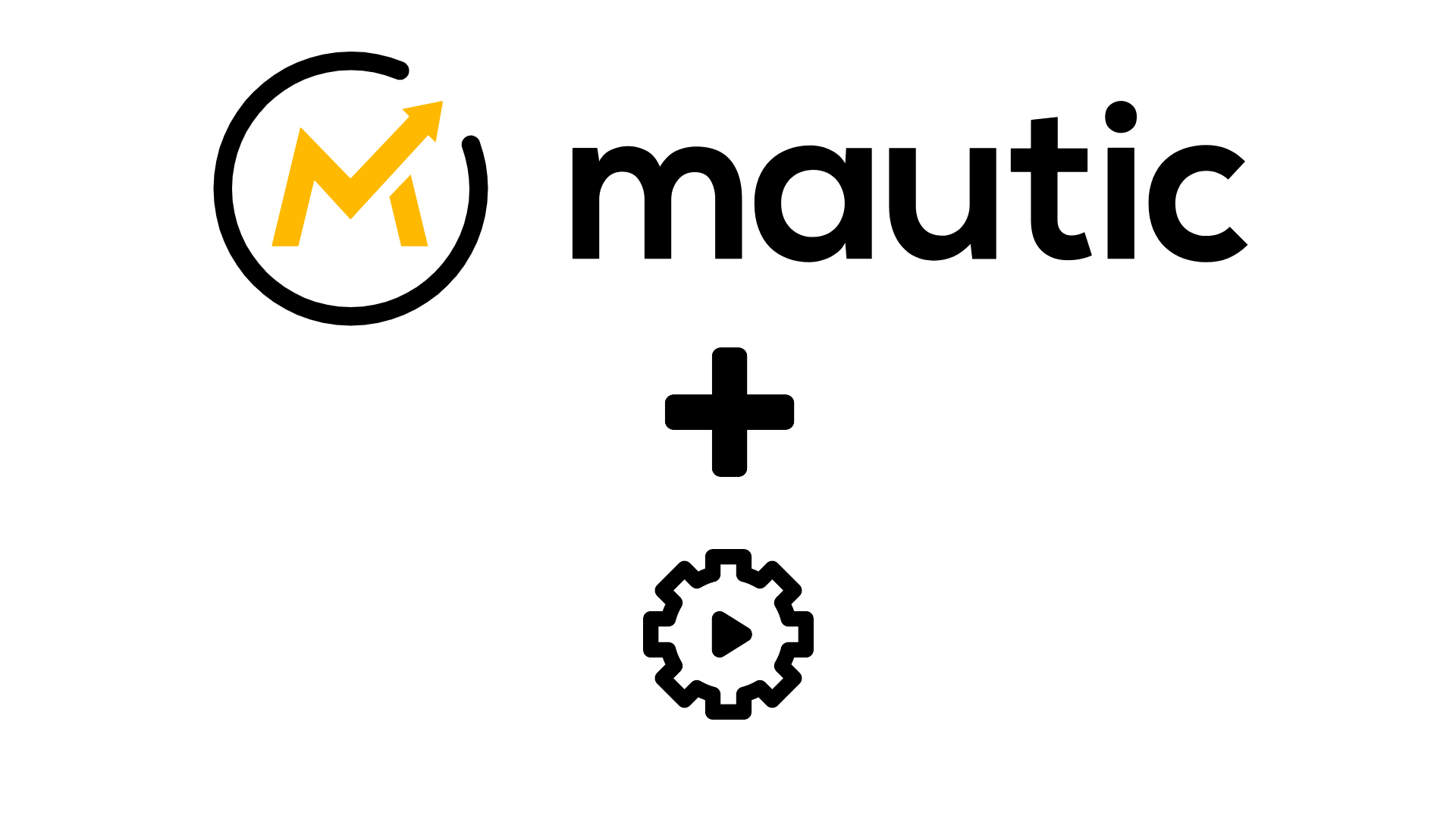
SegmentBundle - Mautic plugin to add refresh button to segments
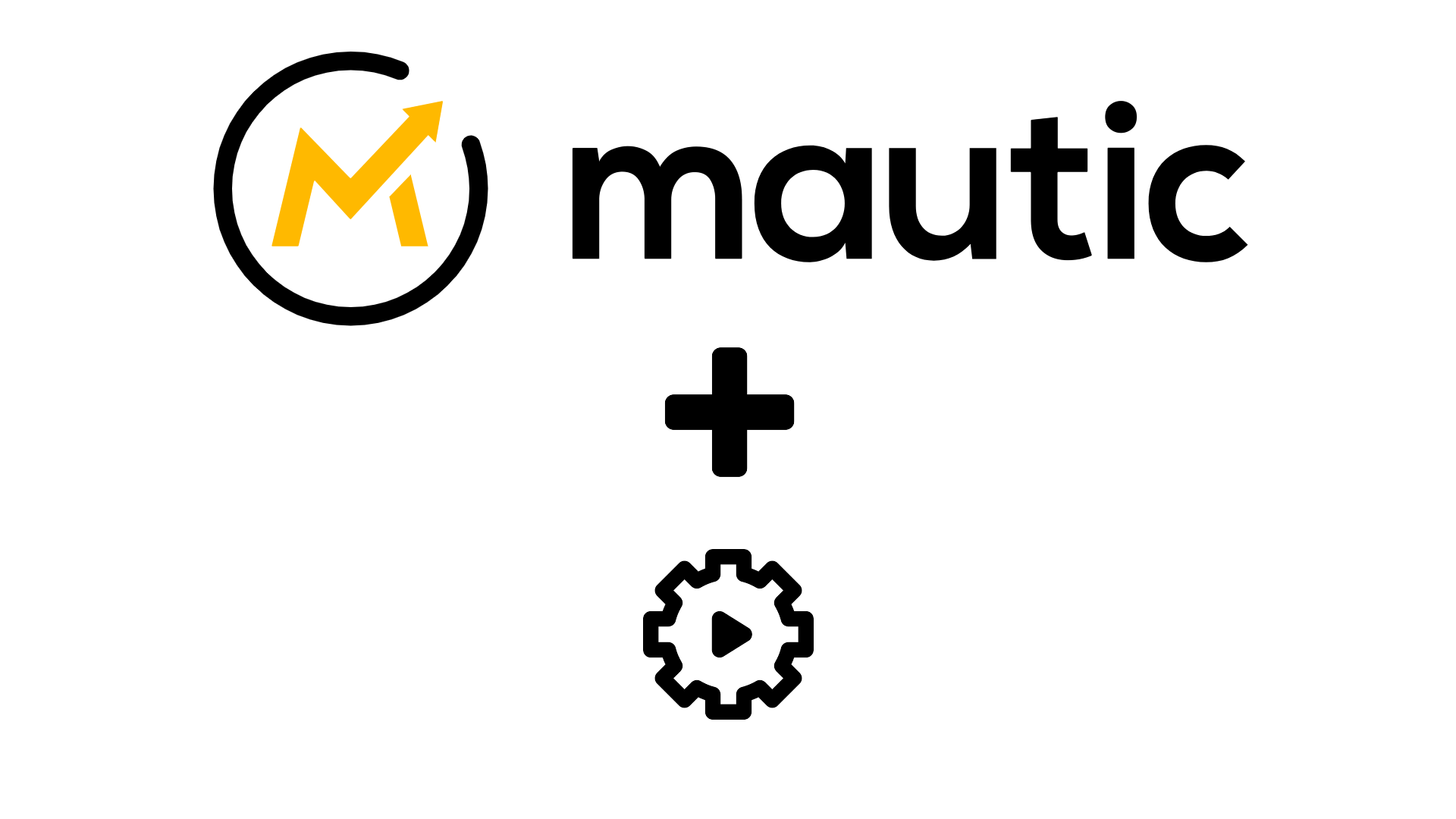
FixDateTimeBundle - Mautic plugin to add a Date/Time field for Iphone
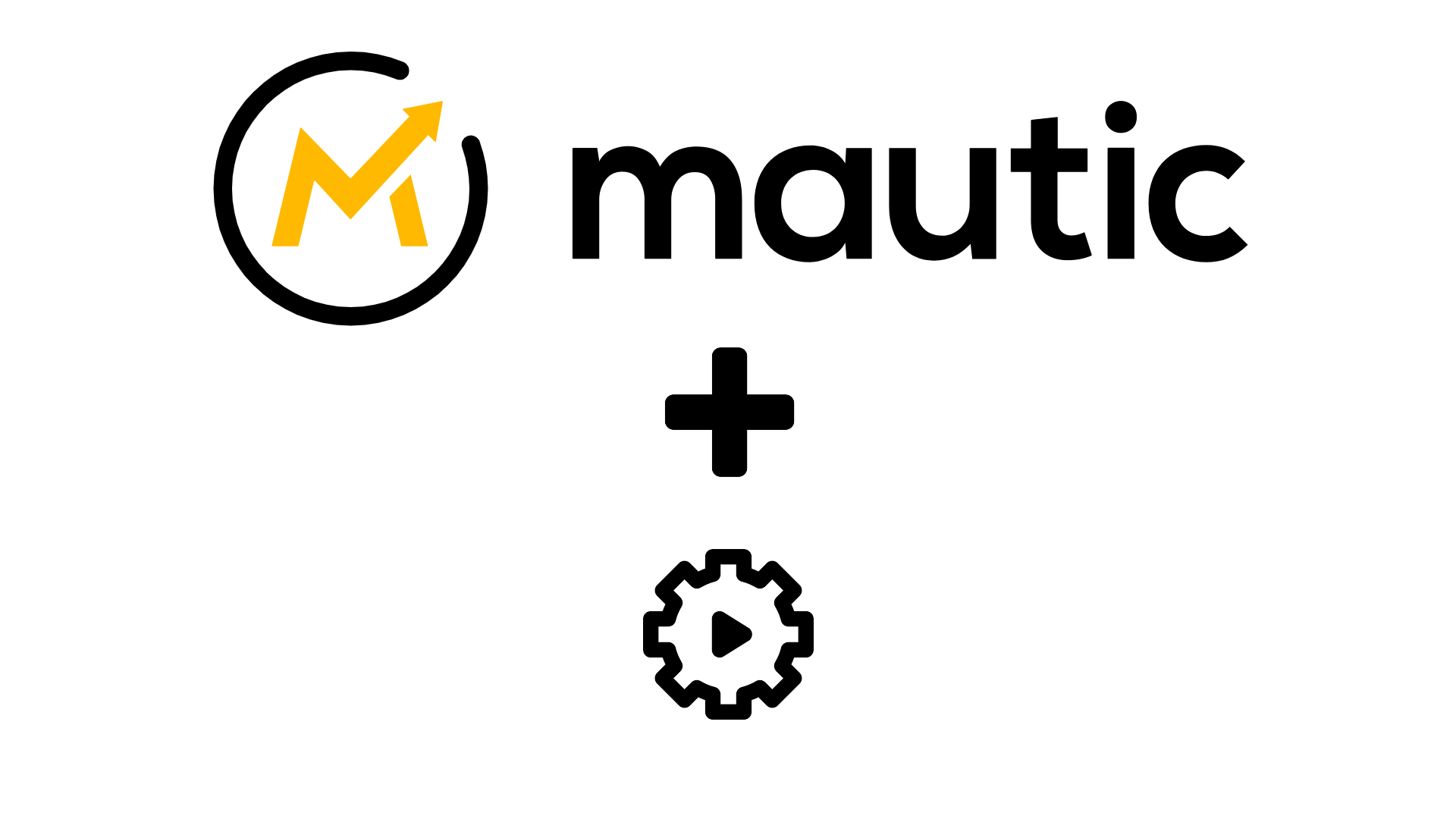
NoteBundle - Mautic plugin to add categories to notes
#mautic#auth#ui